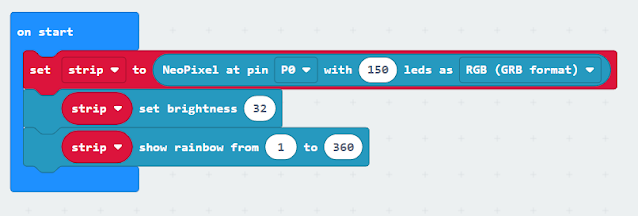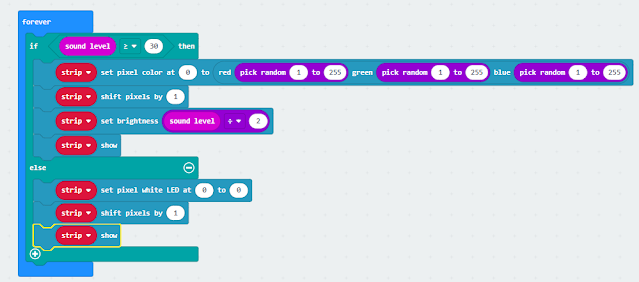|
| Tinkercad and microbit neural network |
In a previous post I produced a single neuron based around microbits in Tickercad - see here.
To extend this the basic ideas discussed in that the previous post where extended to three microbit joined together. In other words a network of neurones or neural network.
Basic requirements of a neuron are
Requirements
- By altering the bias (or w0 in the example), weights change the behaviour of switches changes.
-when switch is pressed a variable x1 or x2 is set to 1 depending on which button is pressed and when released it goes to 0.
- if (bias+w1*x1+w2*x2)>=0 then a T for True appears of the LEDs otherwise F for False is shown.
So by selecting the weights and connecting the outputs (p2) from the microbits labelled as Red and Green in the image above as inputs to the yellow microbit 'neuron' we can form a neural network. Switches as the inputs and the screen on the yellow 'neuron' as the output of the network showing true (T) or false(F).
So to build a XOR from the 'neurons'
'hidden layer'
Red microbit had the variables w0 set to -1 and W1 set to 0 and W2 set 1
Green microbit had the variables w0 set to -1 and W1 set to 1 and W2 set 0
'output layer'
Yellow microbit had the variables w0 set to -1 and W1 set to 1 and W2 set 1
All of this can be found at https://www.tinkercad.com/things/hPV4nU0Asr5-smooth-bojo or through the link shown below: