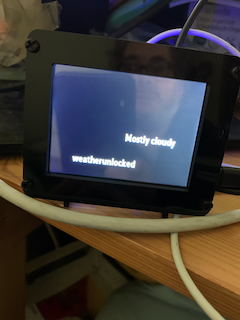Robots and getting computers to work with the physical world is fun; this blog looks at my own personal experimenting and building in this area.
Wednesday 11 March 2020
Podcast physical computing, IoT, Industry 4.0 and others
I was lucky recently to invited to participate in a podcast on wide-ranging topics with Drs Michael Opuku Agyeman and Triantafyllos Kanakis. The discussion roamed around computing, physical aspects of computing, social benefits of technologies, industry 4.0, our research and a whole lot more. Good fun.
The podcast can be found below:
All opinions in this blog are the Author's and should not in any way be seen as reflecting the views of any organisation the Author has any association with. Twitter @scottturneruon
Tuesday 3 March 2020
Top read post on Blog in Feb 2020
Popular Posts
- One of the things I enjoy is a subscription to Adabox from Adafruit, receiving the box and very soon before that finding out what the main ...
- You can control servos (small ones) from a Micro:Bit directly. Following a link from the David Whale (Twitter @ whaleygeek ) , thank you, t...
- In previous posts ( post 1 , post 2 ) I have raved over the brilliant combination of Mozilla's AFrame and Jerome Etienne's fantastic...
- This is the third of a planned occasional series of posts on playing with some of the current AI specific boards for Intenet of Things ...
- This is really part two of a set of post in response to a question from Carl Simmons ( @Activ8Thinking ) concerning building a micro:bit ...
- In the previous blog posts for this 'series' "It is a good time...." Post 1 looked at the hardware unpinning some of...
- I wanted to contol the CBiS micro:Bit Car via gestures whilst holding another micro:Bit (see Figure 1) I went for: - Button A in combinat...
- The microbit is a great piece of kit, not least of which because of the range of programming languages and tools that can be used with it - ...
- With the sad news that Anki is shutting down ( https://www.vox.com/2019/4/29/18522966/anki-robot-cozmo-staff-layoffs-robotics-toys-boris-sof...
- Guest Blogger Hiren Mistry, Nuffield Research Placement Student working at the University of Northampton. How to use a PS3 Controller to...
Search This Bl
All opinions in this blog are the Author's and should not in any way be seen as reflecting the views of any organisation the Author has any association with. Twitter @scottturneruon
Friday 31 January 2020
Top 10 read posts on the Robots and Physical Computing blog - January 2020
Popular Posts
- It is always a moment of excitement (perhaps I need to get a life) when the Adafruit Adabox arrives, this time is no exception with the arr...
- This is really part two of a set of post in response to a question from Carl Simmons ( @Activ8Thinking ) concerning building a micro:bit ...
- I have had the Adafruit PyPortal for a while and finally got around to playing with it. The PyPortal cames as part the Adabox011 1....
- The top 10 most popular posts viewed during 2019 Popular Posts Lego Robot and Neural Networks An overview of using Lego...
- The microbit is a great piece of kit, not least of which because of the range of programming languages and tools that can be used with it - ...
- With the sad news that Anki is shutting down ( https://www.vox.com/2019/4/29/18522966/anki-robot-cozmo-staff-layoffs-robotics-toys-boris-sof...
- In the previous blog posts for this 'series' "It is a good time...." Post 1 looked at the hardware unpinning some of...
- These two posts are really extensions of a set of post in response to a question from Carl Simmons ( @Activ8Thinking ) concerning building a...
- An overview of using Lego RCX robots for teaching neural networks present at workshop in 2011. Derby presentation from Scott Turne...
- This is the first of a planned occasional series of posts on playing with some of the current AI specific add-on processors for Intenet of T..
All opinions in this blog are the Author's and should not in any way be seen as reflecting the views of any organisation the Author has any association with. Twitter @scottturneruon
Saturday 28 December 2019
Adafruit PyPortal from Twitter to weather
I have had the Adafruit PyPortal for a while and finally got around to playing with it. The PyPortal cames as part the Adabox011
1. Getting going
PyPortal contains a colour TFT touch screen; speaker; NeoPixel; sensors for light and temperature sensor; microSD slot; ports for I2C and pins for either analogue or digital; with built-in 8MB flash memory. It uses both CircuitPython and Arduino. In this post, CircuitPython is used. A more detailed overview of the device is available at https://learn.adafruit.com/adafruit-pyportal
To set it up I started from https://learn.adafruit.com/adafruit-pyportal/updating-your-pyportal, I already had CircuitPython installed so skipped ahead after updating the firmware to PyPortal CircuitPython Setup and then the enjoyable bit Internet Connect!
2 From Twitter to Weather
Time to play. There is an interesting example, developed by John Parks (https://learn.adafruit.com/users/johnpark) PyPortal Twitter Follows Trophy (https://learn.adafruit.com/pyportal-twitter-follows-trophy) which turns the PyPortal into a 'scoreboard' for twitter follows. The first few sections describing setting the system up in terms of CircuitPython, internet connection and updating the firmware, similar to the links above. The code starts at https://learn.adafruit.com/pyportal-twitter-follows-trophy/code-pyportal-with-circuitpython the description is really useful and essentially uses JSON information about followers and displays it on the PyPortal.
Using this code as the core of a new project, the device was changed to collect weather data for the current weather (and yes I do know I can just look out of the window but this seems like fun) from a website.
To get started a source of the data was needed and a company Weather Unlocked: https://developer.weatherunlocked.com/ provides a service for local current weather information via their 'Local Weather API' in JSON form. You need to sign in and create an APP_ID and APP_KEY, these are needed in the next stage. In the code, modify DATA_SOURCE = "https://cdn.syndication.twimg.com/widgets/followbutton/info.json?screen_names="+TWITTER_NAME to something like DATA_SOURCE = "http://api.weatherunlocked.com/api/current/51.50,-0.12?app_id={APP_ID}&app_key={APP_KEY}" with APP_ID and APP_KEY substituted and 51.50,-0.12 changed to the longitude and Latitude of your choice.
Using the URL Code Beautify (https://codebeautify.org/jsonviewer) and you can look at the JSON output to get a sense of how the data is structured and see the information produced.
There is a weather description wx_desc, so the code was changed to use DATA_LOCATION = ["wx_desc"] the rest is minor tweaks on the original John Parks code.
Change to DATA_LOCATION = ["temp_c"] and get (not surprsingly) the temperature.
The code used is here:
3. Overview
I enjoyed playing with this so far and look forward to playing with it a bit more. Thank you to John Parks for such a good starting point and WeatherUnlocked for such a useful feed.
All opinions in this blog are the Author's and should not in any way be seen as reflecting the views of any organisation the Author has any association with. Twitter @scottturneruon
Monday 23 December 2019
Most popular post on the Robots and Physical computing Blog in 2019
The top 10 most popular posts viewed during 2019
Popular Posts
- An overview of using Lego RCX robots for teaching neural networks present at workshop in 2011. Derby presentation from Scott Turne...
- Video 1: How to produce a simple web-based augmented reality application. Video 2: Using AFrame and AR.js to create AR - this tim...
- You can control servos (small ones) from a Micro:Bit directly. Following a link from the David Whale (Twitter @ whaleygeek ) , thank you, t...
- This is really part two of a set of post in response to a question from Carl Simmons ( @Activ8Thinking ) concerning building a micro:bit ...
- This is the third of a planned occasional series of posts on playing with some of the current AI specific boards for Intenet of Things ...
- I was asked recently if the USB robot arm could be programmed - I knew the answer was yes. The Arm came from the CBiS Education Robot Arm ...
- Guest Blogger Hiren Mistry, Nuffield Research Placement Student working at the University of Northampton. How to use a PS3 Controller to...
- The microbit is a great piece of kit, not least of which because of the range of programming languages and tools that can be used with it - ...
- I seem to play with Games software more and more (e.g. the recent post My first Pygame zero attempt ) and that is not a problem at all. Thi...
- One of the things I enjoy is a subscription to Adabox from Adafruit, receiving the box and very soon before that finding out what the main ...
All opinions in this blog are the Author's and should not in any way be seen as reflecting the views of any organisation the Author has any association with. Twitter @scottturneruon
Tuesday 17 December 2019
Playing with Adafruit Circuit Playground BlueFruit
It is always a moment of excitement (perhaps I need to get a life) when the Adafruit Adabox arrives, this time is no exception with the arrival of the Adabox014. Inside there was a great mixture of things for making snow globes based around two devices TFT Gizmo and the Circuit Playground Bluefruit; this post is considered with an initial play with the Bluefruit.
Bluefruit is a small Circuit playground with the addition of Bluetooth or more accurately Bluetooth Low Energy (BLE). If you have played with the Playground express it is very similar. To experiment I wanted to play with the neopixels on the board through Circuit Python,
The starting point https://learn.adafruit.com/adafruit-circuit-playground-bluefruit/overview to get a bit of background and then to follow the links to how to get it all happening with Circuit.
Task I wanted was to use it, using circuitpython on the Mu editor to control random colours cycling through all the neopixels and in reverse order turn off (the code used is near the end of the post- please feel free to use it, if it is of use. A video at the end show the board in action.
Adafruit have provided a great starting point with the post at https://learn.adafruit.com/adafruit-circuit-playground-bluefruit/circuitpython-neopixel, in fact, I am using part of the code for the initial cycling through the pixels for my solution and modified version to turn the pixels off in reverse order. You will need to add neopixel,mpy available from https://circuitpython.org/libraries to lib folder on the Bluefruit but that is just a drag and drop exercise, name the routine code.py save with the board attached and that is really it.
In summary, this is a cool little board, very much in-line with the previous Circuit Playground boards and I looking forward to playing with it a bit more. The fact it can be programmed in different languages (as could the other boards) including the friendly MakeCode makes it interesting.
All opinions in this blog are the Author's and should not in any way be seen as reflecting the views of any organisation the Author has any association with. Twitter @scottturneruon
Monday 9 December 2019
Sphero RVR
Sphero have a track record of making well sort of fast spherical robots (along with a few Star Wars ones) in a recent kickstarter campaign they have a released a tracked robot https://www.kickstarter.com/projects/sphero/sphero-rvr-the-go-anywhere-do-anything-programmabl/description - RVR and it is still fast and fun.
It does seem to be a step up, they are allowing more customisation with a expansion port and on-board power, aimed at connecting other pieces of hardware, for example, Microbit and Raspberry Pis.Even without these it is not short of sensors and lights
The simplest way to program it is still through the Sphero Edu App and its block programming providing a quick way to get going.
This feels (to me) like a move towards the more 'traditional' robot hobbyists market - and that is fine. It comes almost completely built, so it is soon ready to go out of the box which is nice. I am interested to see what resources will be provided by Sphero through their Sphero Developer Site (https://sdk.sphero.com/), there are already some cool looking sample projects on the site https://sdk.sphero.com/samples/. So in all, I think well worth a look.
All opinions in this blog are the Author's and should not in any way be seen as reflecting the views of any organisation the Author has any association with. Twitter @scottturneruon
Subscribe to:
Posts (Atom)
Top posts on this blog in March 2024
The Top 10 viewed post on this blog in March 2024. Covering areas such as small robots, augmented reality, Scratch programming, robots. Micr...