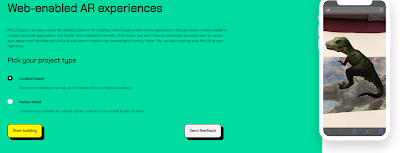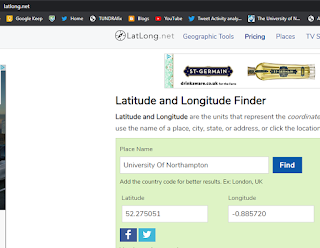For a few years, I have been a fan of Aframe and AR.js - these are fantastic tools for creating web-based Virtual and Augmented Reality.
The start screen above gives you the option of location-based or Marker-based projects, I am selecting marker-based and then pressed Start building.
I am going to use the premade marker but you can upload your own )there is a guide to what makes a good marker). The premade marker you can download from the site using the download marker link underneath the marker. Apart from that, you don't have to do anything else to select the marker.
Last stage is exporting the project. Two options
- Published to Github
- Download package
My advice is, if you don't have your own web-server, get yourself a Github account and choose that option, and you just log-in to your account. You will need to give the project a name and then push Publish. Depending on your internet connection it can take a few seconds to a minute or so, but it is worth the wait.
So to test I am typing this URL in a Safari browser (Chrome can play up) on my phone and allow access to my camera (see below or try it for yourself which is more fun).
This Beta version is very good, no coding needed by the user and easy steps to an AR. At the time of writing the only slight issue was you need to ensure that the file extensions were not capitalised but other than it is a great tool for produce a single AR example. I need to try the location-based version next.
All opinions in this blog are the Author's and should not in any way be seen as reflecting the views of any organisation the Author has any association with. Twitter @scottturneruon