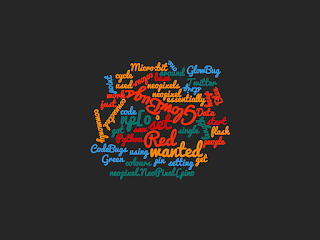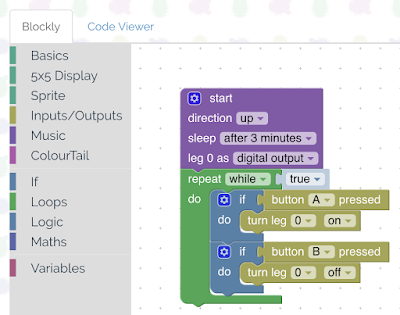In a previous post, I got a GlowBug to work with a micro:bit (http://robotsandphysicalcomputing.blogspot.co.uk/2016/08/microbit-and-glowbug.html) . In this post, I will show a relatively simple traffic lights system produced by turning off and on the pixels via a micro:bit.
Code
from microbit import *
import neopixel
# Setup the Neopixel strip on pin0 with a length of 3 pixels
np = neopixel.NeoPixel(pin0, 3)
while True:
#red
np[0] = (255, 0, 0)
np[1] = (0,0, 0)
np[2] = (0,0,0)
np.show()
sleep(1000)
#red and orange
np[0] = (255, 0, 0)
np[1] = (255, 69, 0)
np[2] = (0,0,0)
np.show()
sleep(1000)
#green only
np[0] = (0, 0, 0)
np[1] = (0, 0, 0)
np[2] = (0,255,0)
np.show()
sleep(1000)
#orange
np[0] = (0, 0, 0)
np[1] = (255, 69, 0)
np[2] = (0,0,0)
np.show()
sleep(1000)
It is simple, timings and more lights can be added to make a more interesting system. If you have done something similar please use the comments to discuss or link to it.
Thank you to @SCC_Lancaster for the loan of a micro:bit.
Related Posts
Microbit and GlowBugs
CodeBug and Glowbugs
All opinions in this blog are the Author's and should not in any way be seen as reflecting the views of any organisation the Author has any association with.
Robots and getting computers to work with the physical world is fun; this blog looks at my own personal experimenting and building in this area.
Wednesday 3 August 2016
Monday 1 August 2016
Micro:bit and Glowbug
I saw on Twitter that some people have got the GlowBugs, more commonly used the CodeBugs (http://www.codebug.org.uk/learn/activity/73/glowbugs/), to work with the Micro:bit. Here is my go at doing it. I just wanted to get one GlowBug to flash Red, Green and Blue and keep cycling around.
The start point was to base it on the code from http://microbit-micropython.readthedocs.io/en/latest/neopixel.html for using Python with neopixels. The GlowBugs are essentially a single neopixel. So I connected the Data In to pin 0 and set the strip length to 1 ( np = neopixel.NeoPixel(pin0, 1) ) and then set the colours by setting np[0] to the colour wanted (eg. Red np[0] = (255, 0, 0) ).
from microbit import *
import neopixel
# Setup the Neopixel strip on pin0 with a length of 1 pixel
np = neopixel.NeoPixel(pin0, 1)
while True:
np[0] = (255, 0, 0)
np.show()
sleep(1000)
np[0] = (0, 255, 0)
np.show()
sleep(1000)
np[0] = (0 , 0 , 255)
np.show()
sleep(1000)
Video of it in action.
All opinions in this blog are the Author's and should not in any way be seen as reflecting the views of any organisation the Author has any association with.
Sunday 26 June 2016
CodeBug at code club
These
little devices provide something different to a code. To see the coding interface go to http://www.codebug.org.uk/ (or see figures 1 and 2) and click on create.
Last two
weeks
Week 1
The code clubbers initially shared machines, playing with the CodeBug environment, practice downloading to
the bug, writing a routine to scroll their short message. The challenge was then to develop a routine to
have a smiley face and a grumpy face scroll across the screen.
Week 2
All have access to the simulation and code generation on codebug.org.uk but
this time they don’t have the CodeBug each, they have complete a challenge and
run it on the simulation before get a CodeBug to try it. This week's challenge was to get the smiley and grumpy face from week 1 to be selected via the buttons (A and B) - so it involved a loop and conditional statements. Most of them picked it up very quickly.
Two version were built - I reconstructed the ideas in figures 1 and 2 (the code clubbers often did a better version than mine shown here!).
The one shown in Figure 1 works by pressing A -scrolls :-) and B - scrolls :-( . Some spotted that the the 'nose' wasn't quite in the place. Some went and found the build sprite block and used that instead.
Two version were built - I reconstructed the ideas in figures 1 and 2 (the code clubbers often did a better version than mine shown here!).
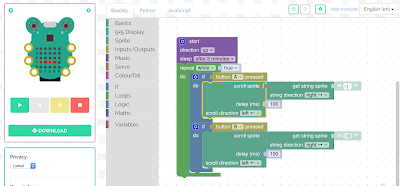 |
| Figure 1: Simple Scroll |
 |
| Figure 2 - Using the build sprite. |
Lessons learnt
- Give them all access individually to the CodeBug website but not to the physical CodeBug straight away
- They are often a limited resources
- There is a great temptation from the code clubbers to focus on download to the actual device when the seem to get more done if the spend more time with website and its simulator first;
- When they have something interesting to put on the ‘bug’; then they can borrow a bug and try it out.
- They should do a bit of show and tell.
Related posts
Basic Motor Control using CodeBug
messing around with Codebug
Friday 24 June 2016
Playing with Smurf the Robot
Experimenting with an Aldebaran NAO robot - nicknamed Smurf - to get the robot to deliver a short welcome. The video below show the robot being simulated using the code in figure 1 and then shows the 'Smurf' actually carrying out the routine (the bottom video show this bit without the simulator). The only difference in the code on the simulator and the one running on the actual robot was an extra command was added at the start of the one on the robot to only start when the top of the head is tapped.
All opinions in this blog are the Author's and should not in any way be seen as reflecting the views of any organisation the Author has any association with.
 |
| figure 1. Choregraphe program for the routine. |
All opinions in this blog are the Author's and should not in any way be seen as reflecting the views of any organisation the Author has any association with.
Monday 20 June 2016
Basic motor control using CodeBug
A simple
transistor circuit is used here to get the CodeBug to control a small motor, turning it on or off.
 |
| Drawn using Schemeit (http://www.digikey.co.uk/schemeit/project/) |
The motor used here was a small cell-phone vibration motor, but it has been tried with other small motors.
Using ‘leg
1’ to switch the motor on or off, +5v comes from the CodeBug PWR connector and GND come from the CodeBug. It can only drive
the motor in one direction.
In the code below Button A switches on the motor and Button B switches the motor off.
All opinions in this blog are the Author's and should not in any way be seen as reflecting the views of any organisation the Author has any association with.
Subscribe to:
Posts (Atom)
Top posts on this blog in March 2024
The Top 10 viewed post on this blog in March 2024. Covering areas such as small robots, augmented reality, Scratch programming, robots. Micr...